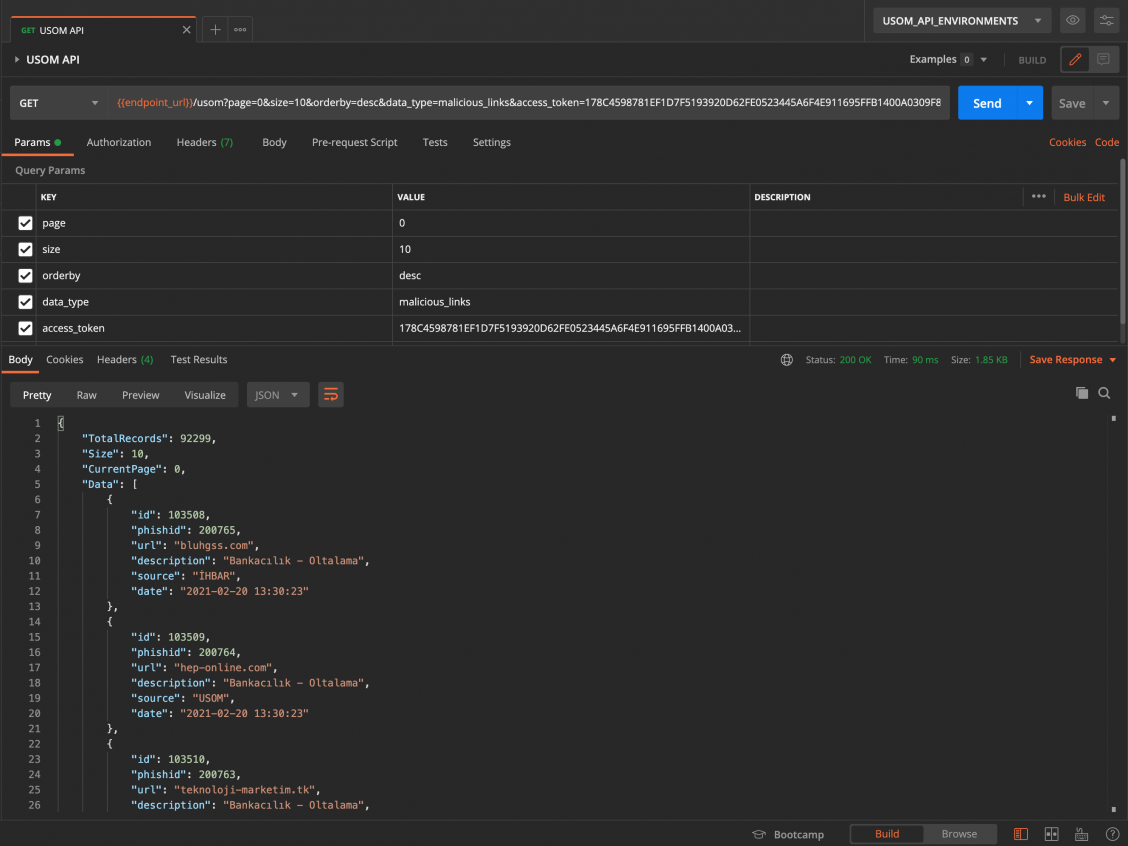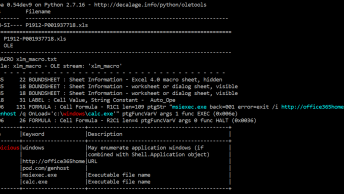The USOM API Service Tool that collecting phishing links and security announcements shared by USOM.gov.tr. Also to support over API. It also allows the collected data to be share with API.
Getting Started
Installation and Usage
- Clone the repo
git clone https://github.com/SedatOzdemir/usom-api-service - Run screen
screen - Start api_service.py with Python3 (You can monitor that screen for API requests)
 python3 api_service.py
python3 api_service.py - Detach the screen with Ctrl + A + D keys.
- Run screen
screen - Start collector_service.py with Python3 (You can monitor that screen while tool collecting data)
 python3 collector_service.py
python3 collector_service.py - Detach the screen with Ctrl + A + D keys
API Usage
Authorization
The API requests require the use of a generated AccessKey key. You can find your default AccessKey in config.ini file or generate a new one, by changing in configs.
To authenticate an API request, you should provide your API key in the ‘access_token’ parameter.
Example request:
GET /api/usom?page=0&size=10&orderby=desc&data_type=malicious_links&access_token=YOURACCESSTOKEN
| Parameter | Type | Description |
|---|---|---|
access_token |
string |
Required. Your access token |
page |
int |
Page number for pagging |
size |
int |
Row size per page |
data_type |
string |
malicious_links or security_announcement |
Responses
API endpoints return the JSON representation of the resources created or edited. However, if an invalid request is submitted, or some other error occurs, USOM API returns a JSON response in the following format:
{ "status" : string, "message" : string, }
The message attribute contains a message commonly used to indicate errors or, in the case of deleting a resource, success that the resource was properly deleted.
The status attribute describes if the transaction was successful or not.
Status Codes
API returns the following status codes in its API:
| Status Code | Description |
|---|---|
| 200 | OK |
| 400 | BAD REQUEST |
| 401 | UNAUTHORIZED |
| 500 | INTERNAL SERVER ERROR |
Examples
cURL Request
curl --location --request GET 'http://127.0.0.1:5001/api/usom?page=0&size=10&orderby=desc&data_type=security_announcement&access_token=178C4598781EF1D7F5193920D62FE0523445A6F4E911695FFB1400A0309F86A27924B0CE282589D56F8BEA8A088D61737DBEE043D710CCE66A20284F35B75042'
wGET Request
wget --no-check-certificate --quiet \ --method GET \ --timeout=0 \ --header '' \ 'http://127.0.0.1:5001/api/usom?page=0&size=10&orderby=desc&data_type=security_announcement&access_token=178C4598781EF1D7F5193920D62FE0523445A6F4E911695FFB1400A0309F86A27924B0CE282589D56F8BEA8A088D61737DBEE043D710CCE66A20284F35B75042'
Contact and help
Sedat Ozdemir – Linkedin – sedat[dot]ozdemir[at]protonmail.com Project Link: https://github.com/SedatOzdemir/usom-api-service